Start by viewing the presentation in runtime, and opening the Presentation Menu on the left.
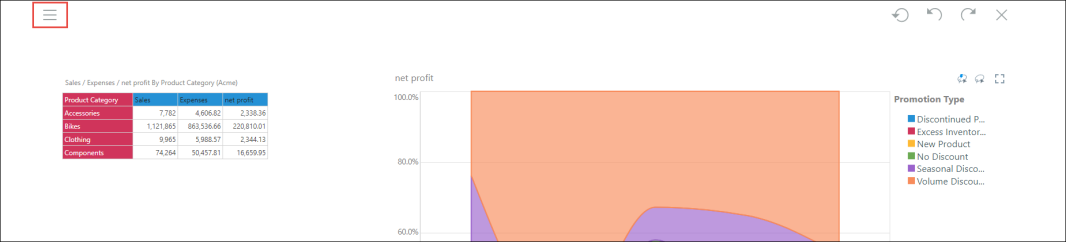
Click Print to access the Print & Export dialog.

Choose the output type, and select which part of the presentation to export:
- Current Analysis: export the slide currently being viewed
- Entire Book: export the entire presentation
- Selected Documents: specify the slide(s) that you want to export.
Select formatting options, and image quality if exporting to PowerPoint, Word, or PNG.
Unlike exporting discoveries and publications, there is no option to export a presentation to the job spooler.
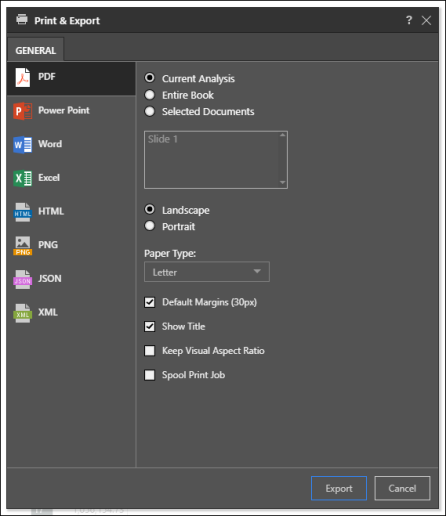
NOTE: any interactions applied at runtime (like drill down, dice, sorting, filtering, slicer interactions, etc) will be reflected in the exported presentation. To export the presentation without any interactions, click the reset button before exporting.